
 |
|
| Center on Simulator | Basic Instructions | Detailed Instructions | Tips & Stategies | More FREE Simulations | ||||
|
|
|
|
| Nuclear Power Plant Simulator Copyright © 2011–2019 All Rights Reserved |
| Center on Simulator | Basic Instructions | Detailed Instructions | Tips & Stategies | More FREE Simulations | ||||
| Basic Instructions |
|
The basic idea of the game is to produce enough electricity to light up the entire city without causing a dreaded Nuclear Power Plant MeltDown! This is done by raising the control rods to start the nuclear reaction in the core. When the control rods are all the way down, there is no nuclear reaction. When the rods are fully raised the nuclear reactor is maximum. This produces heat which is pumped to the Heat Exchanger by the Primary Coolant loop. When the Heat Exchanger temperature rises above 220 degrees it begins to produce steam. The Secondary Coolant loop pumps this steam to the Steam Turbine. The Steam Turbine begins to turn, driving the connected AC Generator and you get electricity! The steam then travels to the Cooling Tower where it condenses back into water and is returned to the Heat Exchanger to again produce steam. To begin, you need to start the Simulator by clicking the 'Start/Reset' button (flashing red light). Also turn on the Primary and Secondary coolant pumps. Click on the '+' buttons and bring up all 3 sliders a little to start the reactor. You will have to find the right combination of settings to produce power and not damage any reactor components by exceeding their limits. All of the reactor components have their limits marked. If you exceed them and don't correct the problem, you will sustain damage which is displayed in the Repair Facility section of the game. If any of the reactor components flash the 'Warning' condition, quickly reduce the slider that caused the condition. As long as the 'Warning' condition flashes, you will sustain damage for that component. In the Repair Facility, this damage is indicated in two different ways. The first indication is the condition percentage which starts to drop from its original 100%. If it falls below 75% you will get a second indication of trouble with a flashing yellow light. If the light flashes red, the condition of the particular component has fallen below 50% and has FAILED. This causes the Simulator to enter PAUSE mode. You can operate the reactor even if some components are below 75% (Yellow - condition). But you cannot if any components are below 50% (Red - failed condition) To continue, you must pay money (if you have earned enough) to repair the bad component. Click the bad component and the information box will show you the price to Repair it. If you have enough money, click 'Repair this Item'. You can then unpause the Simulator and continue the game. If you don't have the coin, you can click 'Start/Reset' and start a NEW game. If you have a MeltDown because Reactor Core temperature exceeded 1200 degrees, you will have to start a new game. You can repair the reactor if it Fails, but not if it Melts Down ! Remember, as long as a reactor component flashes 'Warning' you are sustaining damage (approximately 1 % each second). |
| Center on Simulator | Basic Instructions | Detailed Instructions | Tips & Stategies | More FREE Simulations | ||||
| Detailed Instructions |
|
In addition to producing electricity to light the city and supply the demand for Power, you will also want to make a profit. There are a number of expenses that you will incur during the game and especially at the beginning of the game. For example, until the reactor starts producing power, you need to run the Primary and Secondary Coolant loop pumps and the reactor rods, etc. This cost is called Aux Power and is displayed in the financial section along with all the other expenses. These include such operating costs as general maintenance, lease on property, payroll/personnel, Venting Fines if you incur them, and any Repairs you make on failed reactor components. Once you start producing power, the city begins to light up and you will see the MegaWatts being generated and your Income will start increasing. At this point you are now generating income, but you will not be making a profit until you earn more money than you spent during the reactor start-up period. Be patient, though, you will be in the green soon! One good way to make a decent profit is to not incur Emergency Venting fines. Nobody wants radioactive gases from the plant to escape into the atmosphere. So, there is a fairly hefty fine for this and the fine increases while you continue to release gases. To prevent this, keep the Heat Exchanger temperature below its maximum of 400 degrees and Emergency Venting will not occur. Another way to make big bucks is to get the reactor up to as close to its full output of 100 MegaWatts as possible. The game uses a price of $.12 (12 cents) per kilowatt hour (which is how you pay your Electric bill) to figure the Income. So the more KWH (KiloWattHours) of electricity you can sell the more money you make. Right? Right. The output shows MegaWatts (MW). That is a million watts or 1000 kilowatts. And... you actually can reach the full 100 MegaWatt output. It will, however, require careful manipulation of the controls and continuous minor adjustments as the Reactor Core Fuel Rods deteriorate slightly over time. This is of course the challenge of the game. Eventually, after you have played for a few months (game time), the Fuel Rods will get pretty weak. But, for a price, you can replace them in the Repair Facility. As a matter of fact, you can repair any component in the Repair Facility once its condition drops below 90%. This looks good but you don't really need to replace it until it Fails. It's up to you. If you got the CASH that is! If you have a MeltDown because Reactor Core temperature exceeded 1200 degrees, you will have to start a new game. You can repair the reactor if it Fails, but not if it Melts Down ! Remember, as long as a reactor component flashes 'Warning' you are sustaining damage (approximately 1 % each second). An hour of simulator time = about 1 second. So a full day of game time is about 25 seconds. |
| Tips & Strategies |
|
The best way to play the game is to increase the 3 slider controls a little at a time and give the reactor a chance to level off. In the real world, the core takes time to heat up and other components also do not instantly change their positions. While you don't want to go so slow that your debt rises too high, you also don't want to rush things. Keep your eye on all 8 reactor components and make sure they stay below their maximums. Keep a close eye on the Reactor Core, the Heat Exchanger, and the Steam Turbine in particular. The Heat Exchanger is positioned in the center of the game as it is a key component. Try to get close to 400 degrees, but not over. As you play you will find what I like to call the sweet spots on the control settings. Go ahead and experiment. It is just a game and won't really melt down. duh! You can achieve the highest score, make the most money, light up more city lights, and supply the most demand for power by reaching full power as soon as possible. You can play for several months, but once the Fuel Rods drop to about 20%, they are no longer viable and the games stops. You can buy NEW Fuel Rods and continue if you don't want to lose your score. Or, you can start a NEW game. SCORING: For those interested, the score is determined mainly by the Profit percentage and Output of the reactor in MegaWatts. The number of game days played is also a small part of the score. As the score increases, it stays at its highest peak. So, if you lose output or your profit goes down (because of repairs or Venting Fines), your score will not increase further until things pick up, but you won't lose what you have already achieved. You may have noticed the city lights going on and off? That's just a sort of screen saver. You can turn them all On or all Off just to make sure they work. You can also Clear the city skyline or create a new city skyline. It is randomly generated each time you click the 'New City' button. If you want to play with these buttons, make sure the Simulator is off. Once the game starts, these buttons are disabled. Have FUN ! |
| Center on Simulator | Basic Instructions | Detailed Instructions | Tips & Stategies | More FREE Simulations | ||||
| More FREE Simulations |
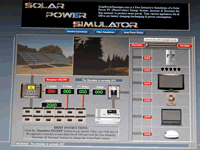
|
If you have ever thought about what it would be like to live off the grid or be energy independent, this simulation will give you an idea of what it's like to run a Solar Power Electric Energy System. Increase & Decrease the sunshine to change the output power of the Solar Panels, turn various appliances On & Off to see the effect on Battery charging/discharging and power consumption. It's free and it's FUN. Try your hand at running the Solar Power Simulator. |
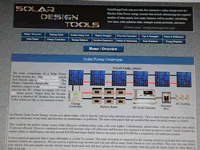
|
While not really a game, Solar Design Tools is a very useful tool for calculating the number of Solar Panels and Batteries a real Solar Power Electric Energy System would require. Simply click on the appliances you would be using & the estimated hours of daily use & the System Sizing Tool will calculate the required Solar Panels & Battery Bank size. An overview of Solar Power Energy Systems is also presented with an explanation of all the major components of various sizes of systems including the wiring diagrams that show how it all goes together. Unlike some design tools, the System Sizing tool requires no typing with its easy point & click interface. |
| Nuclear Power Plant Simulator Copyright © 2011–2019 All Rights Reserved |